


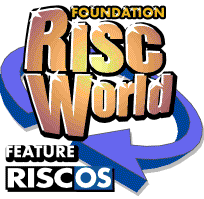
FontFiend
The complete manual for them most advanced Font Editor for RISC OS.
The preferences window
The preferences window contains a number of option buttons. It is opened by clicking on the Prefs option on the FontFiend icon bar menu.
Those under the file heading control how files are saved and loaded.
Save Intmetrics with Outlines
With this button selected FontFiend will automatically save new Intmetrics files with a fonts Outlines file when an outlines file is dragged to a filer window.
Protect font when saving
This will save out a font that will work with the font manager but that cannot be loaded into FontED and examined by a user.
Debug outlines on loading
This option will spool a very large text file to disk when you load a font into FontFiend. This option is not very useful for the casual user, however for those who are highly experienced with font design and the Acorn font format this file can produce a lot of useful information.
If you ever have problems loading a font into FontFiend than try loading the font with this option set. By reading the file you may be able to work out why the font will not load. You can then send this file to iSV Products along with a copy of your font so that we can try and locate the fault.
Default encoding
This is the default character encoding that FontFiend will use when it is loaded. If you are not sure what an encoding is then consult the glossary in the back of this manual. Unless you are specifically trying to produce fonts for languages other than English you can leave this set to Latin 1.
Display char names
With this button selected the thumbnails in the FontFiend main window will have their Latin1 ASCII characters displayed in green in the top left of each box.
Re-calculate bounding boxes
With this option selected FontFiend will automatically re-calculate character bounding boxes whenever any change is made to any part of a font. Normally this button should be left on. If it is off then FontFiend will leave all bounding boxes the same as when the font was loaded. Turning this button off can be useful if you wish to load a font that suffers from "Font Cache Full" errors. Remember to turn this button back on if you add/alter any characters in a font.
Auto generate scaffold tree
This option button should be left on under most circumstances. When FontFiend scaffolds a font it can use global scaffolds to reduce the fonts size. If this option is on then fonts will contain global scaffolds. If this option is off then fonts will be scaffolded with each character treated as an individual object. However always remember that if you scaffold a font with this button selected and later on change some of the scaffolds you may corrupt the scaffold tree. If this happens then you will need to delete the scaffold tree and then re-scaffold the font again.
Notify character overwrites
With the button selected FontFiend will confirm any action that could overwrite any character in the font. This button can be useful in preventing accidents, however if you try and use the FontFiend Character Builder with this button selected you will have to confirm every character change (perhaps as many as 400 changes).
Enable on-line help
FontFiend has its own on line help system which is displayed in the button bar on the main window. You may wish to turn this off and this button will do it for you. If you turn off on-line help then you can still use the Acorn Interactive Help system.
Font Rendering Preferences
Clicking on the Font Rendering Preferences button will open the font rendering preferences window. Another copy of this window can also be opened from the Misc entry at the top of the FontFiend main menu. This window controls how FontFiend displays information in one of the Outline Character windows. It has no effect on filled windows or the main table.
Render outline control points
With this option selected any outline bezier control points in the outlines of a character will be rendered as small rectangles.
Render Skeleton control points
With this option selected any skeleton control points will be rendered as small rectangles.
Render Scaffold lines
If this option is on then all the scaffold lines in a given character will be rendered. If you are just going to use one of the FontFiend automatic scaffolding models and not fiddle with the scaffolding then you could turn this option off.
Render outlines filled grey
If this button is on then the outlines of a font will not just be displayed as black lines they will also be filled a mid grey colour.
Setting preferences
Once you have made any changes to the preferences you can either choose to save these settings to disk for future use, or just use them now.
If you want to save these preferences then click on the Save button in the main preferences window. If you just want to use them now then click on the OK button.
APDL and Foundation RISCWorld